The perfect Christmas gift
Are you looking for the perfect Christmas present? It should be individual and personal, but also not take too much time? Here we have something for you. With our editor you can create your own personalised city poster in no time at all. Just choose a city of your choice and you’re ready to go. Here are a few tips for you on how to make your map even more personal.
Step 1 – Choose a location
Choose your favorite place or a city that connects you with the person, you want to give a gift. You can create a city map poster of any place in the world. Just enter a place or even a street name in the search field. The place will be displayed centered on the map.
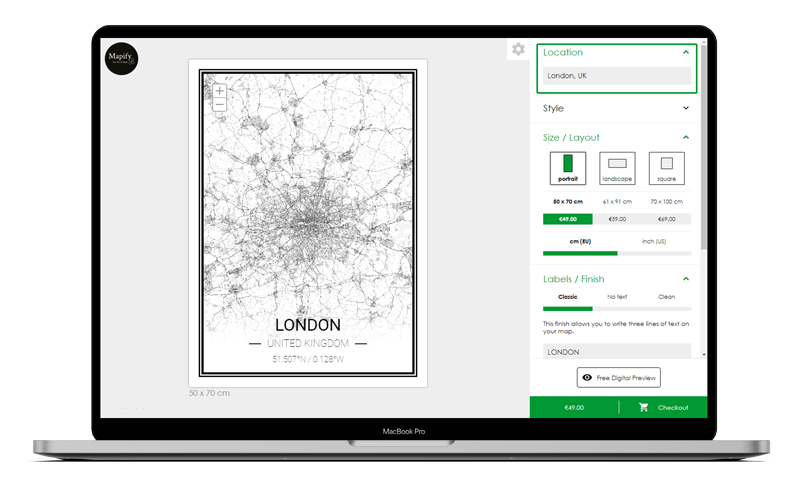
Step 2 – Choose your style
Every apartment is different and so you can choose from 15 of our beautiful styles. Whether classic black and white, dark or colorful. Choose the style that fits best.
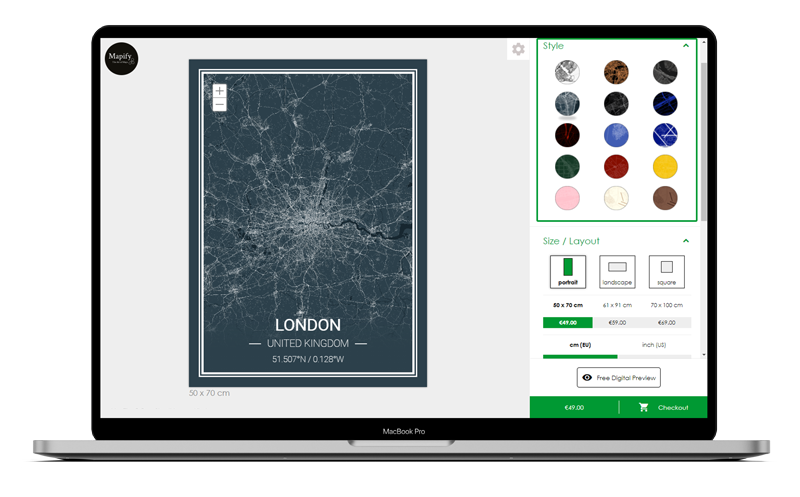
Step 3 – Choose a size
An empty wall wants to be filled. No matter how much space someone has, we have the right size. Choose from our smallest 25×25 cm to our biggest in 100×70 cm.
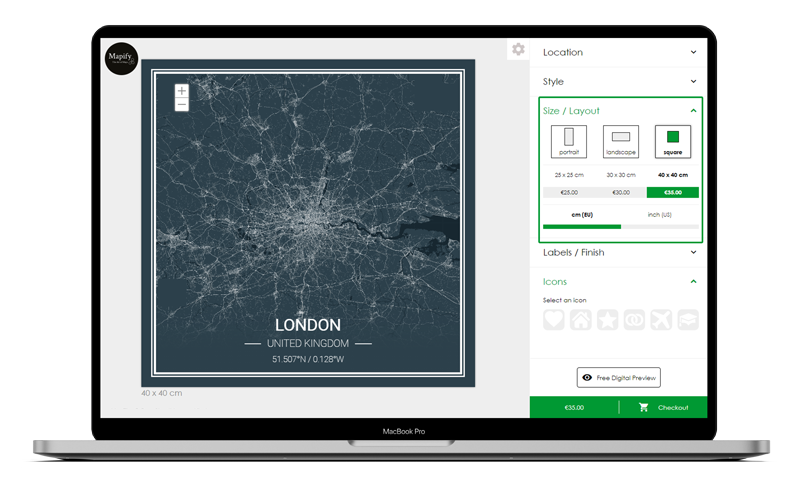
Step 4 – Zooming
Every city is different. Depending on the degree of zoom you can see more details or get a larger view. If a city is smaller, it may be worthwhile to zoom further out of the map. This way you see more streets and the map becomes more interesting. However, if you select a larger city and there are enough streets on the map, you can zoom in more and see houses and smaller streets. Just click on the plus or minus in the upper left corner.

Step 5 – Change the text
By default, the city name, country and coordinates appear on your poster. But you can also customize any of these texts. Here you can specify a place more precisely, choose a date for a special event or leave a special message. For example, add a wedding anniversary or a birthday to make the poster very personal. You can also choose our romantic font here.
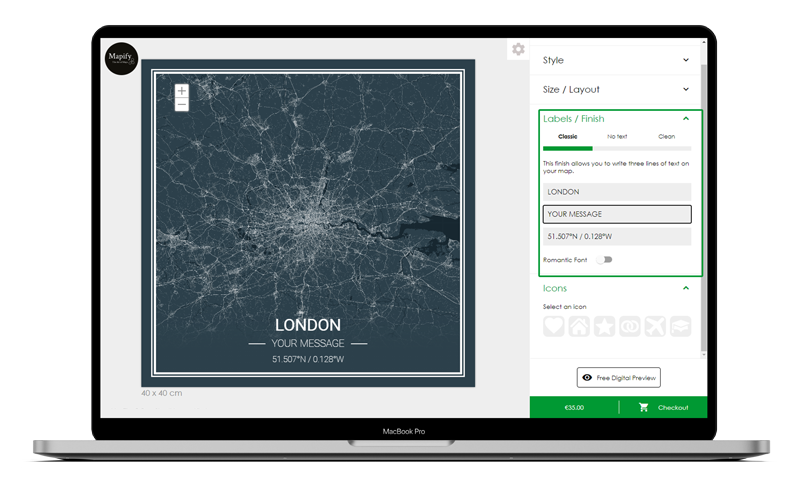
Step 6 – Add an icon
If you want to mark a specific location, you can add icons. You can move the location of the icon. On the slider you can also adjust the size. If you have moved your map and can no longer see the icon, just click on the X and select a new icon. If you are looking for a street name, first enter the address in the input field and then select your icon. This way the icon will be displayed in the middle and at the exact location. Afterwards you can move the map to your liking.
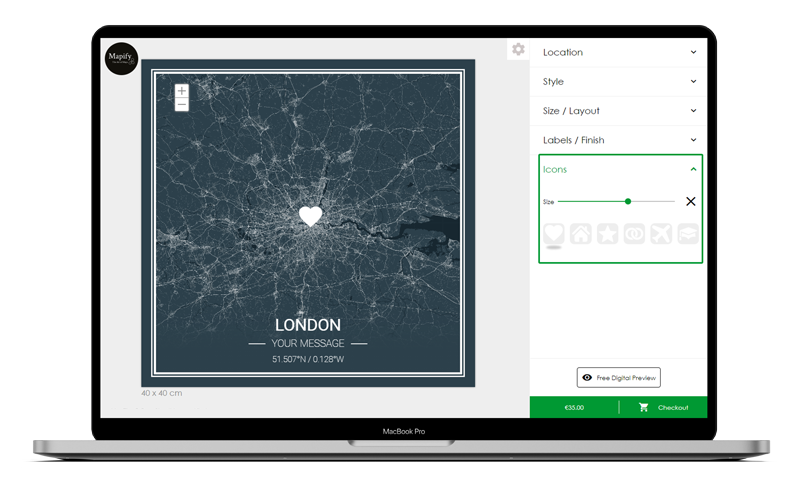
Step 7 – Create a free preview
Done. Now you can create a free preview or order your card directly. We will send you the final layout again for confirmation.
Mapify Gift Card
You are not sure about the city to create or are running out of time. Then our Mapify Gift Card is a perfect choice for you. We instantly send you your Gift Card and you can print out your Gift Card at home.
From £22.50 | €25 | $29

Holiday Order Deadlines
We do our very best to get your Christmas presents delivered in time. See here a guide on the last chance to order to have your maps delivered in time for Christmas.
Gift cards
Instant delivery and something beautiful you can give on a special occasion. Designed for home printing.
Inspiration
Get inspired by our gallery of beautiful map examples. Let us do the hard work and find something that excites you. Just click to start designing.